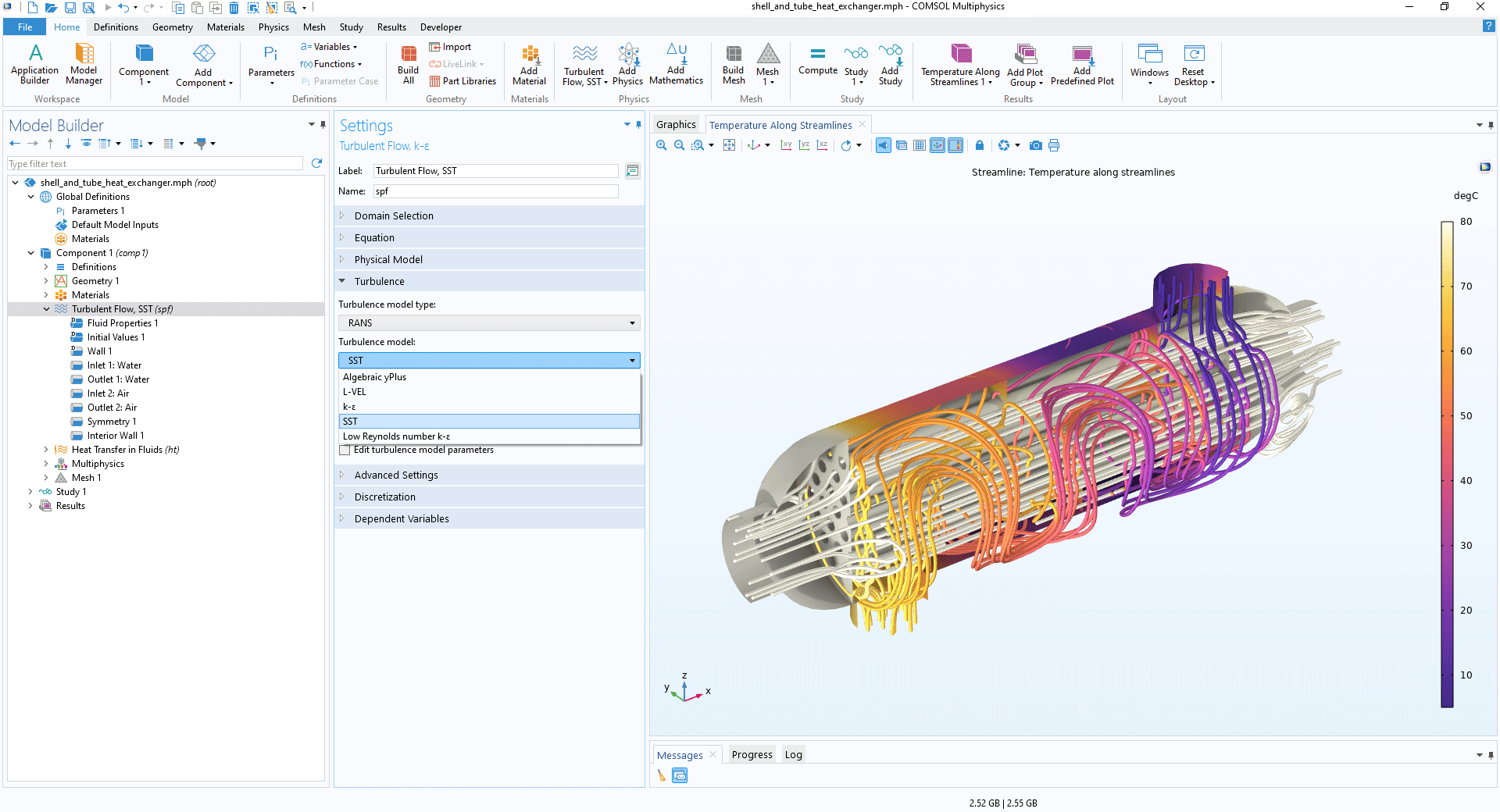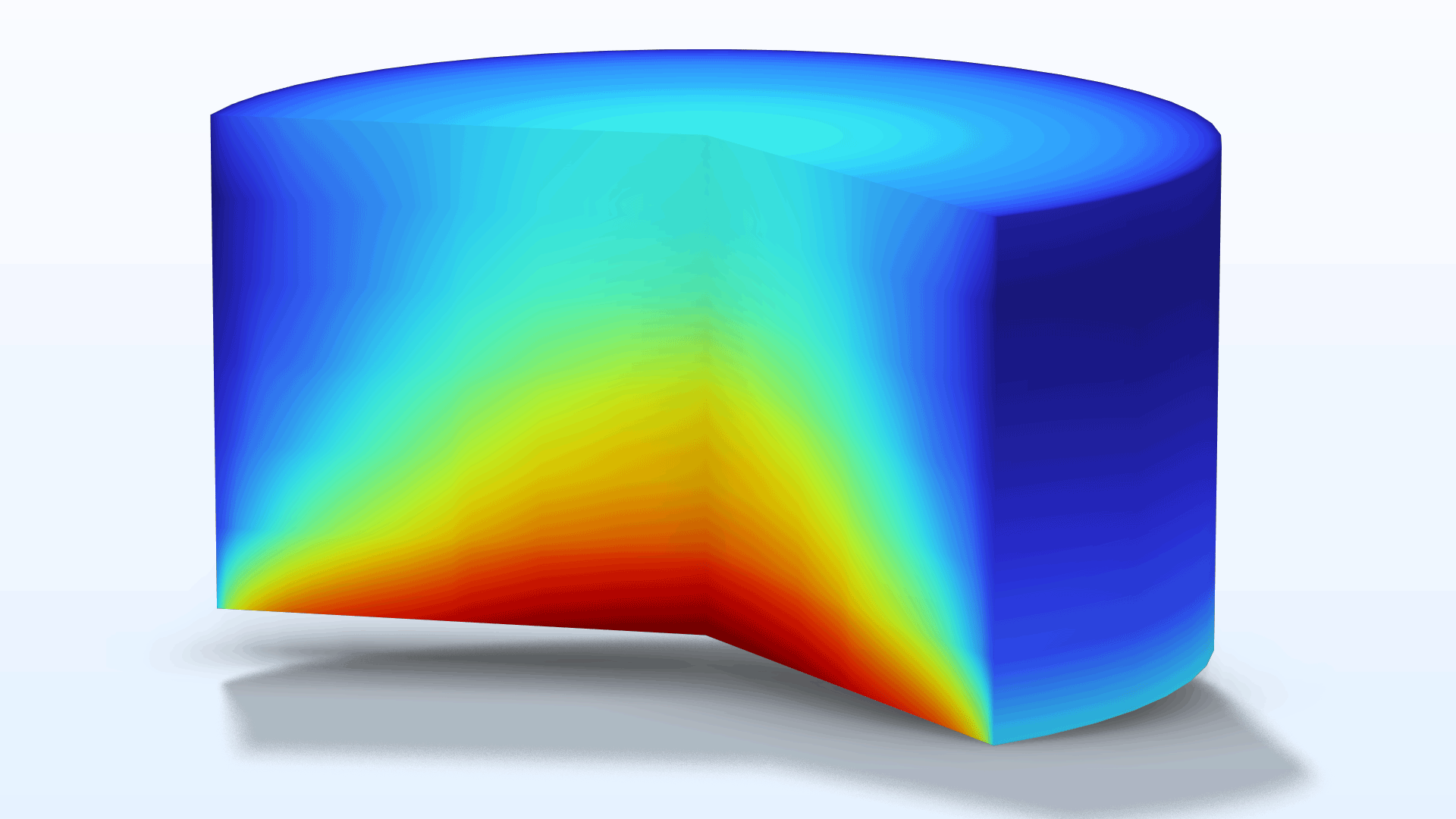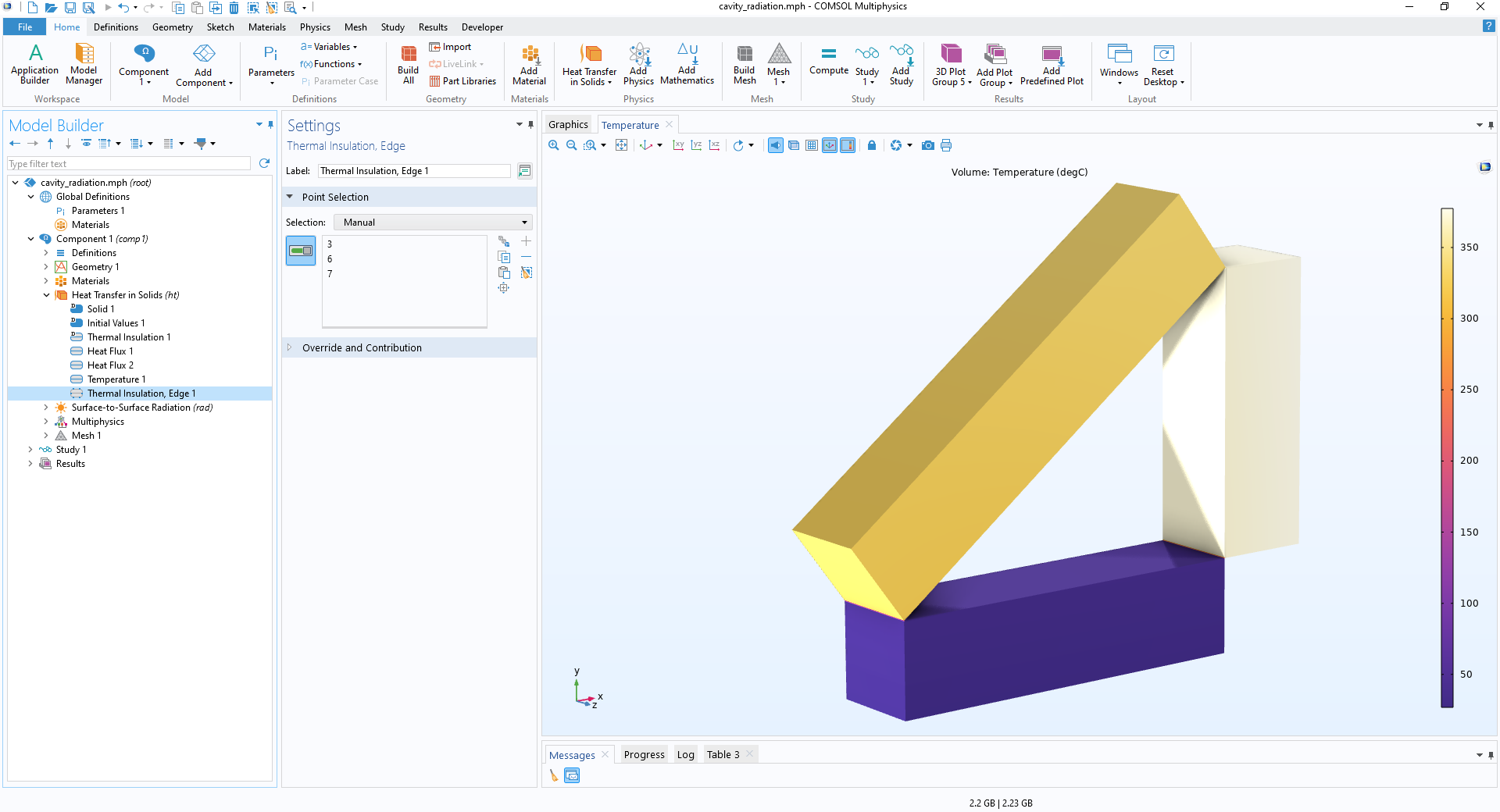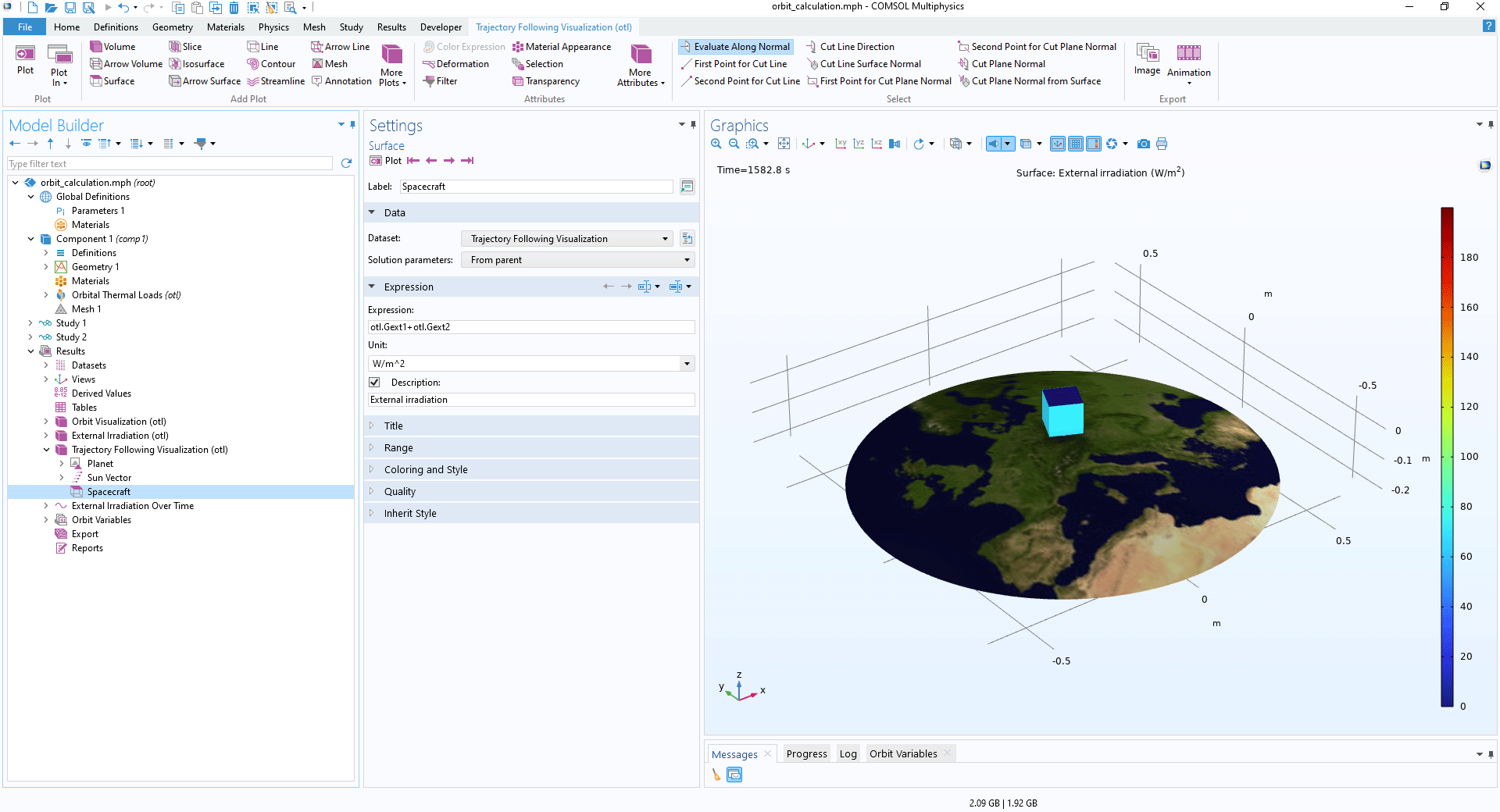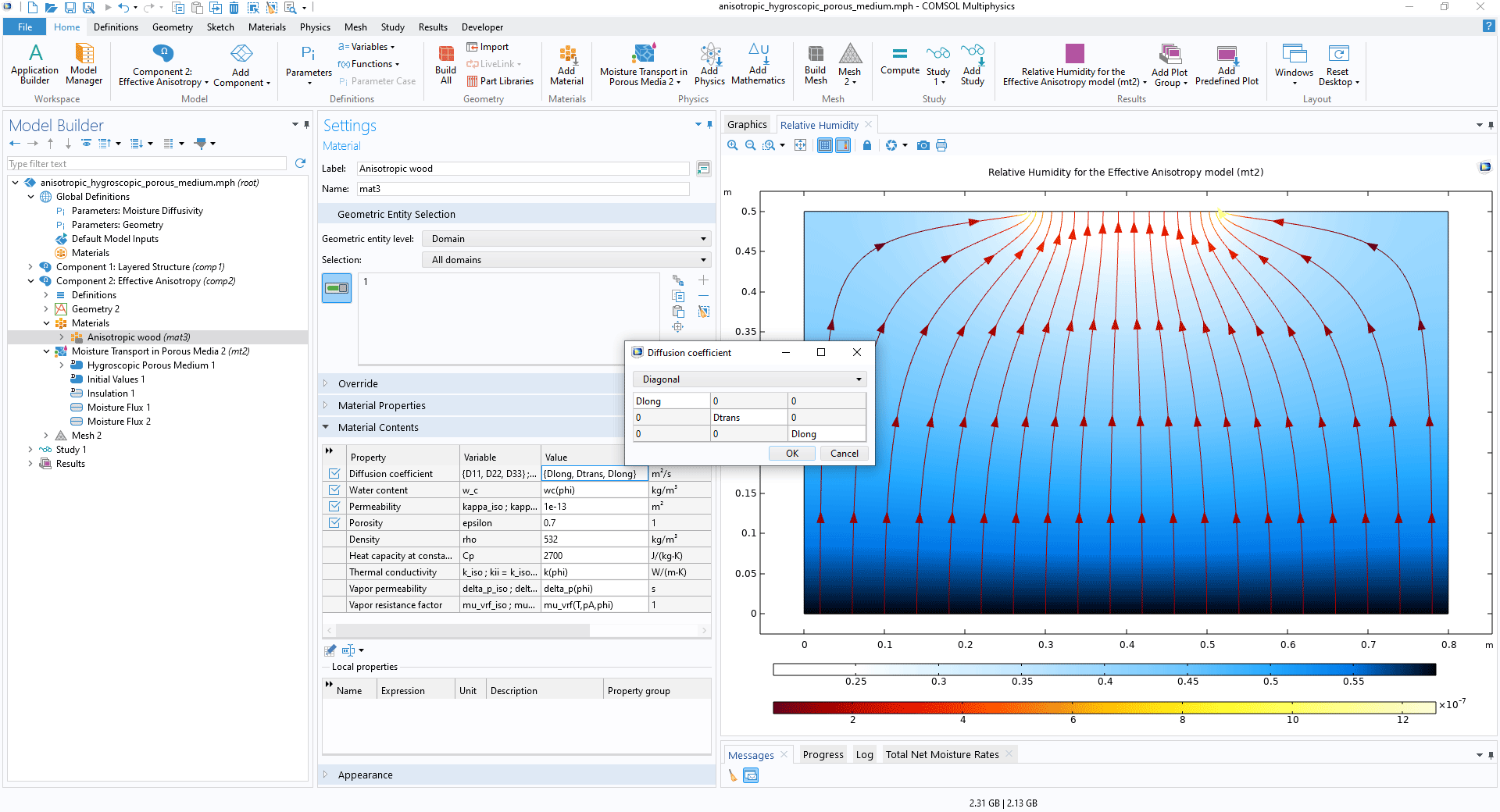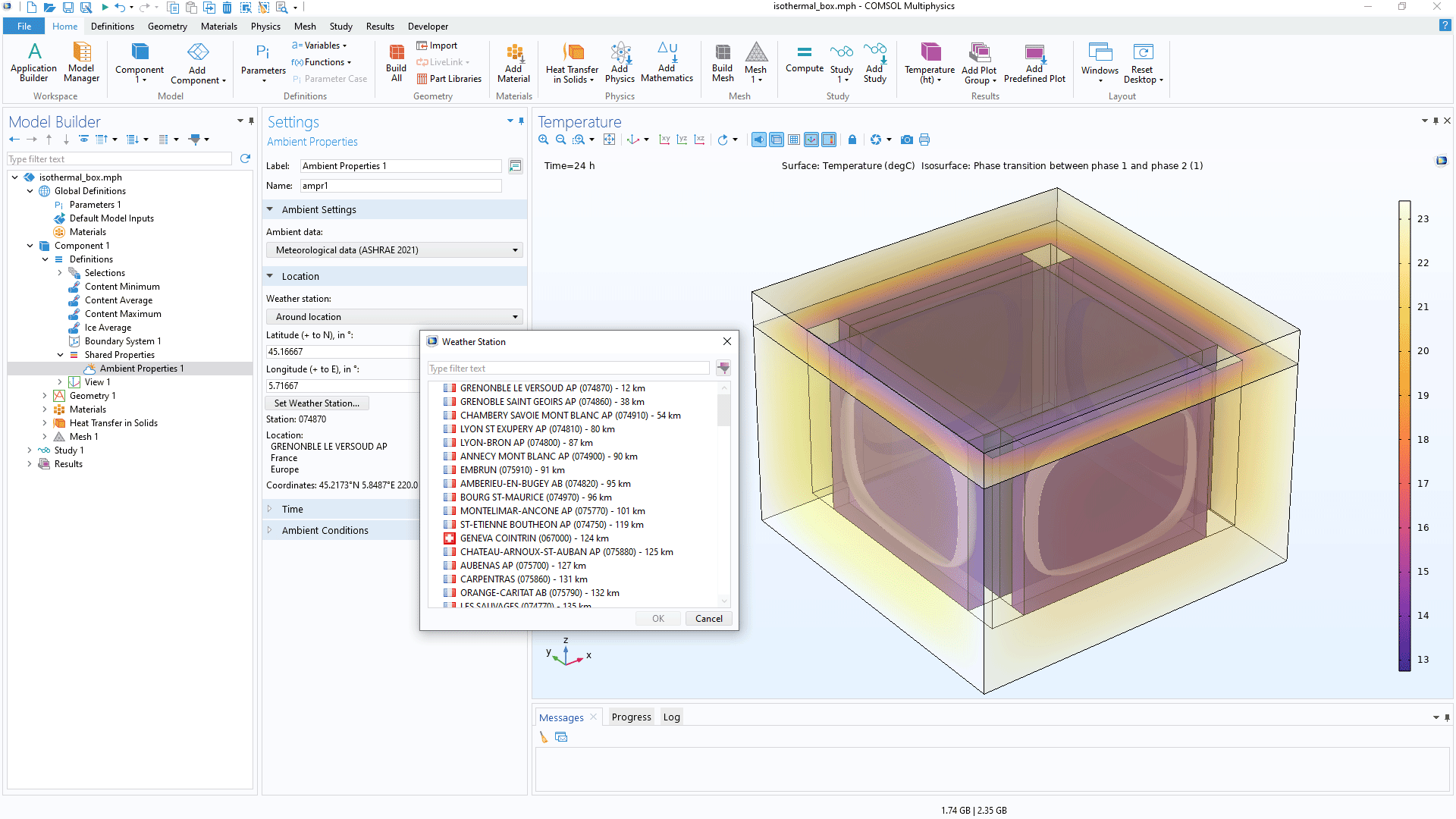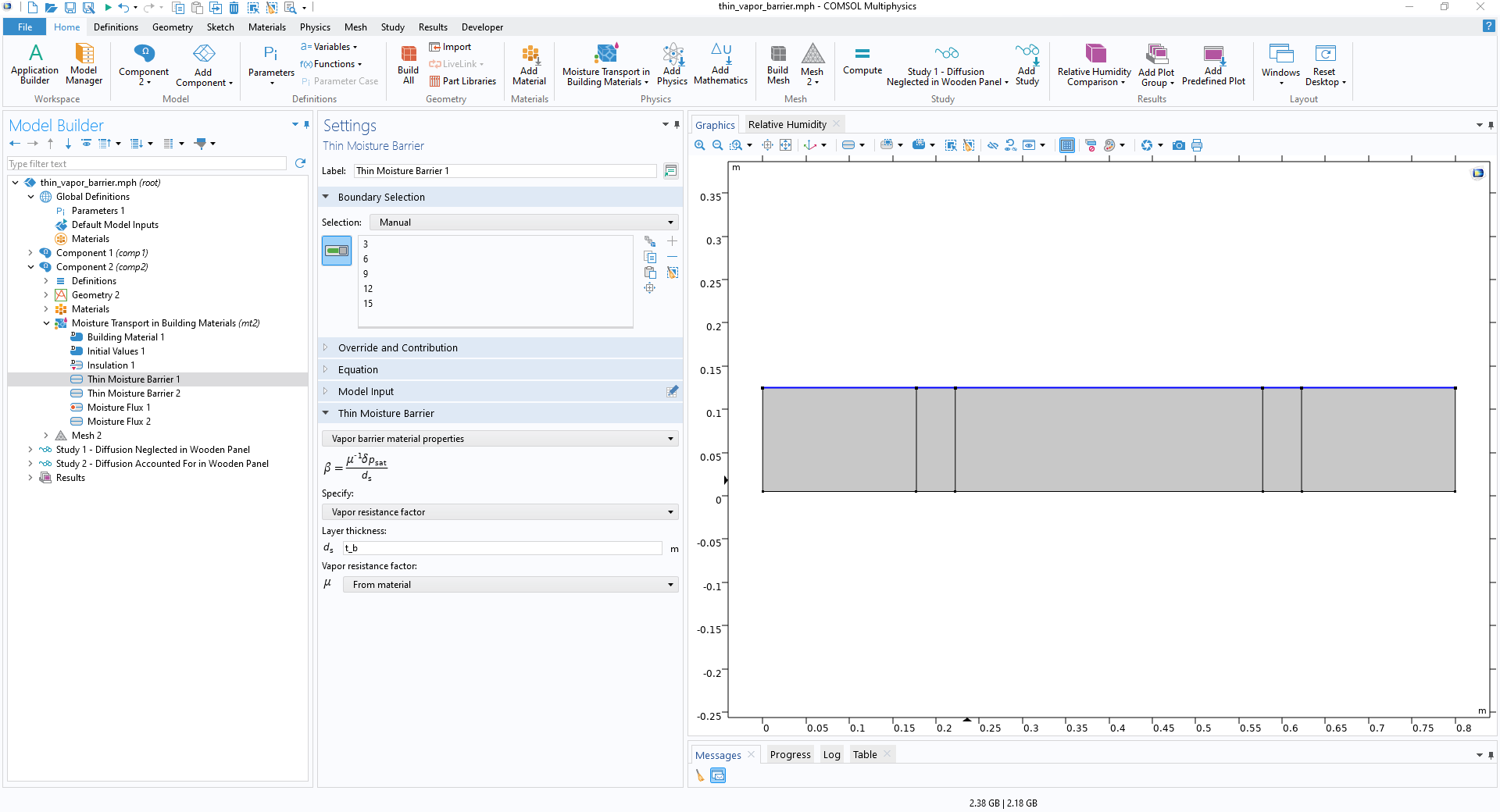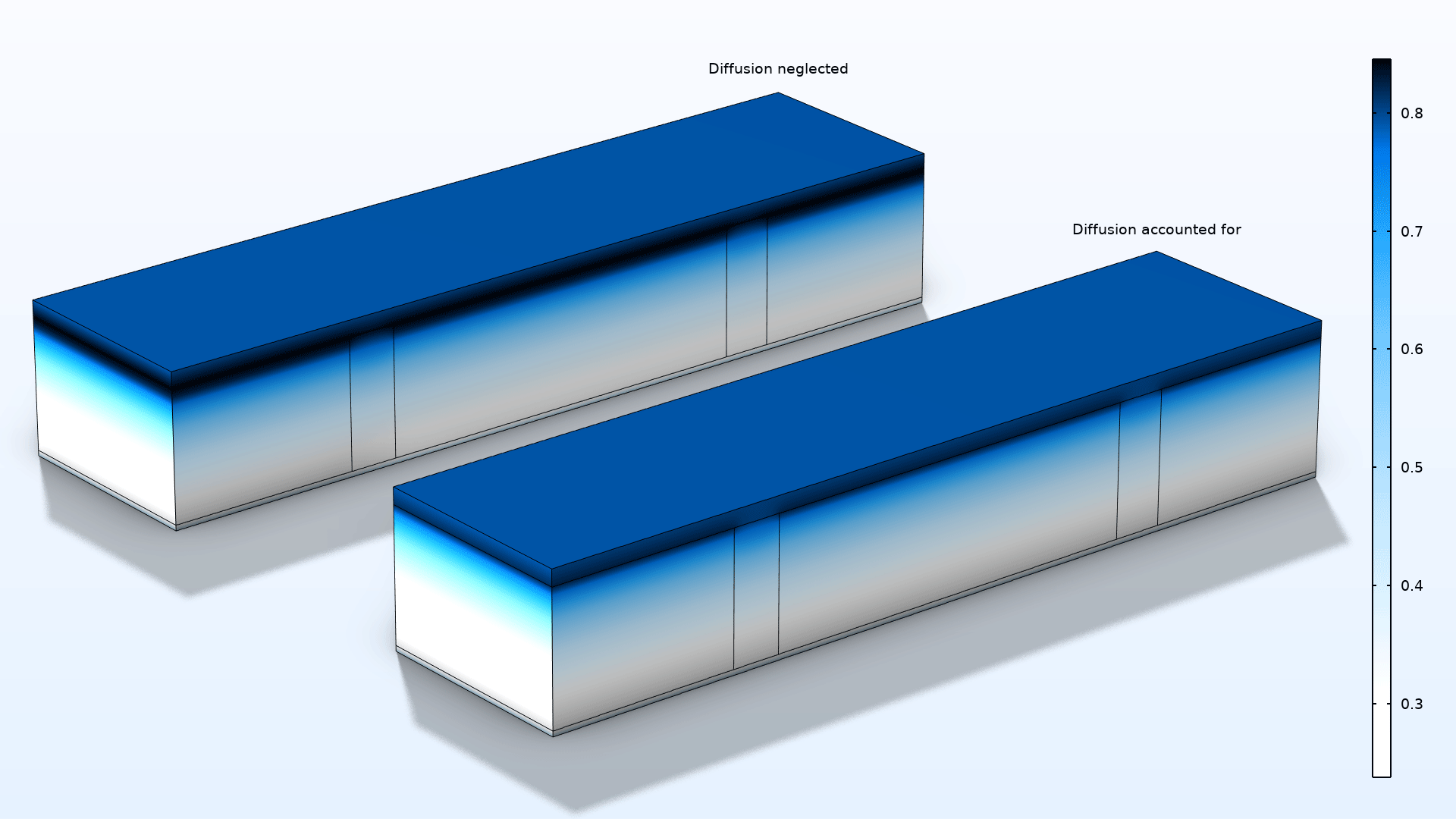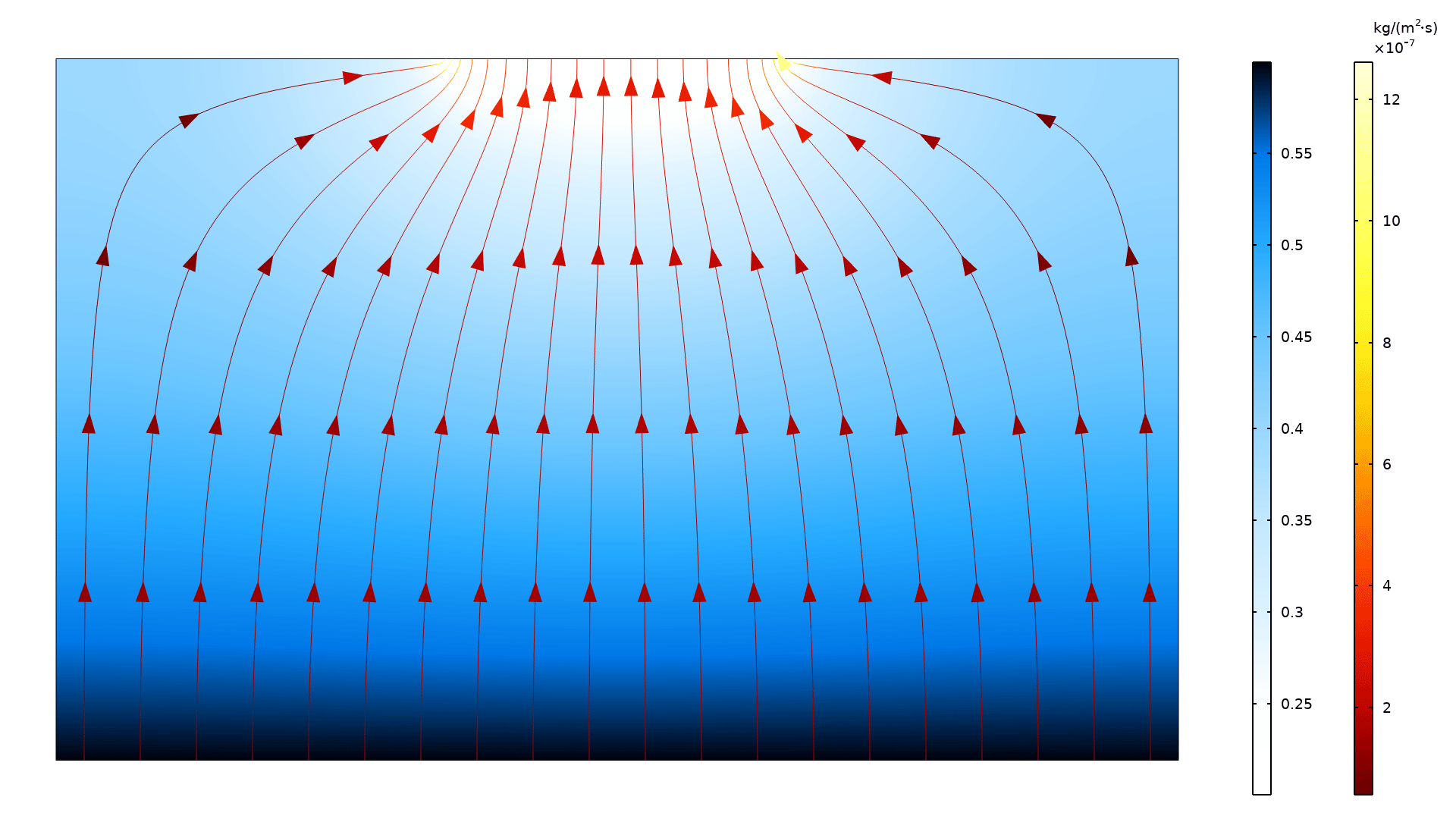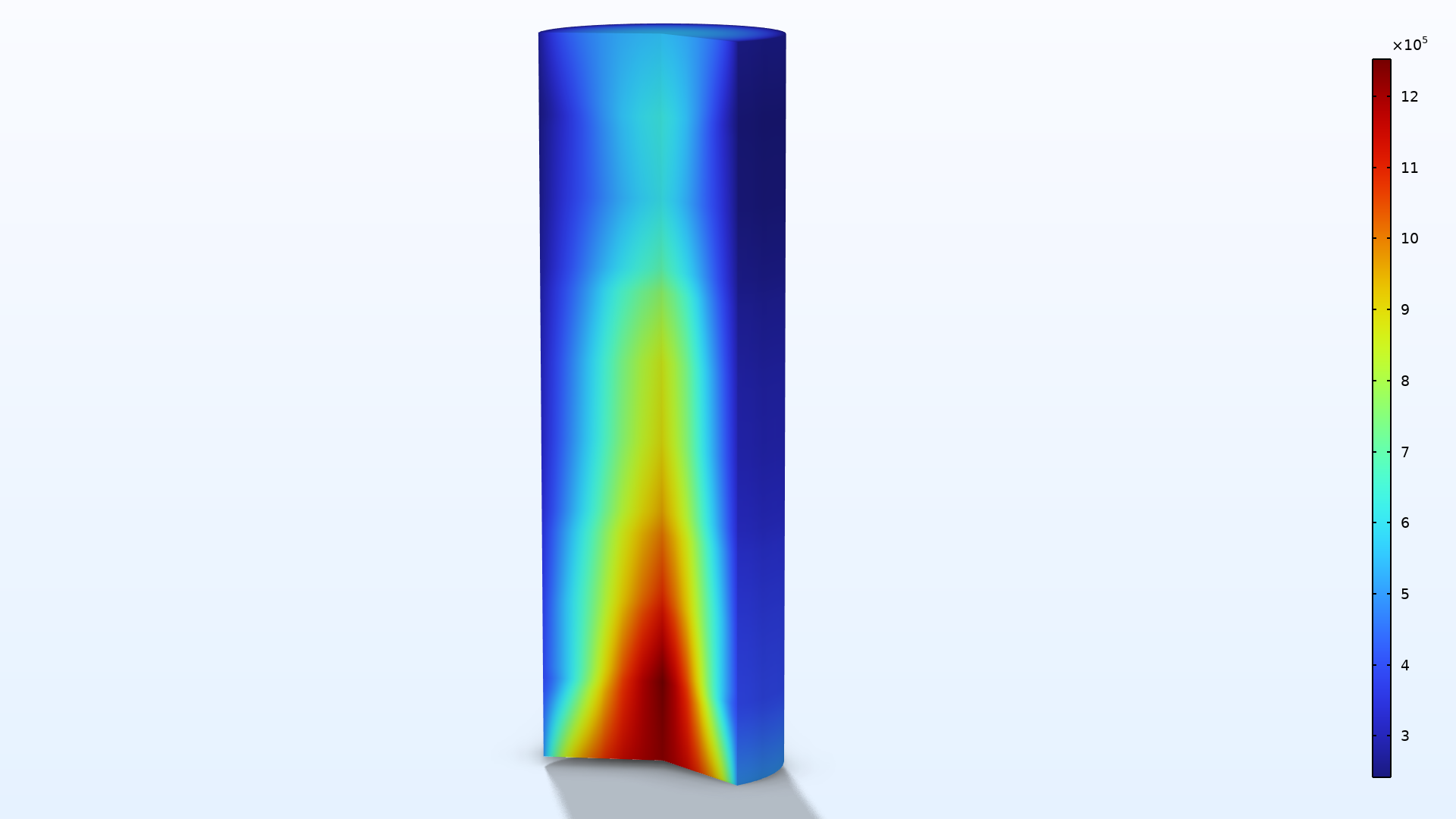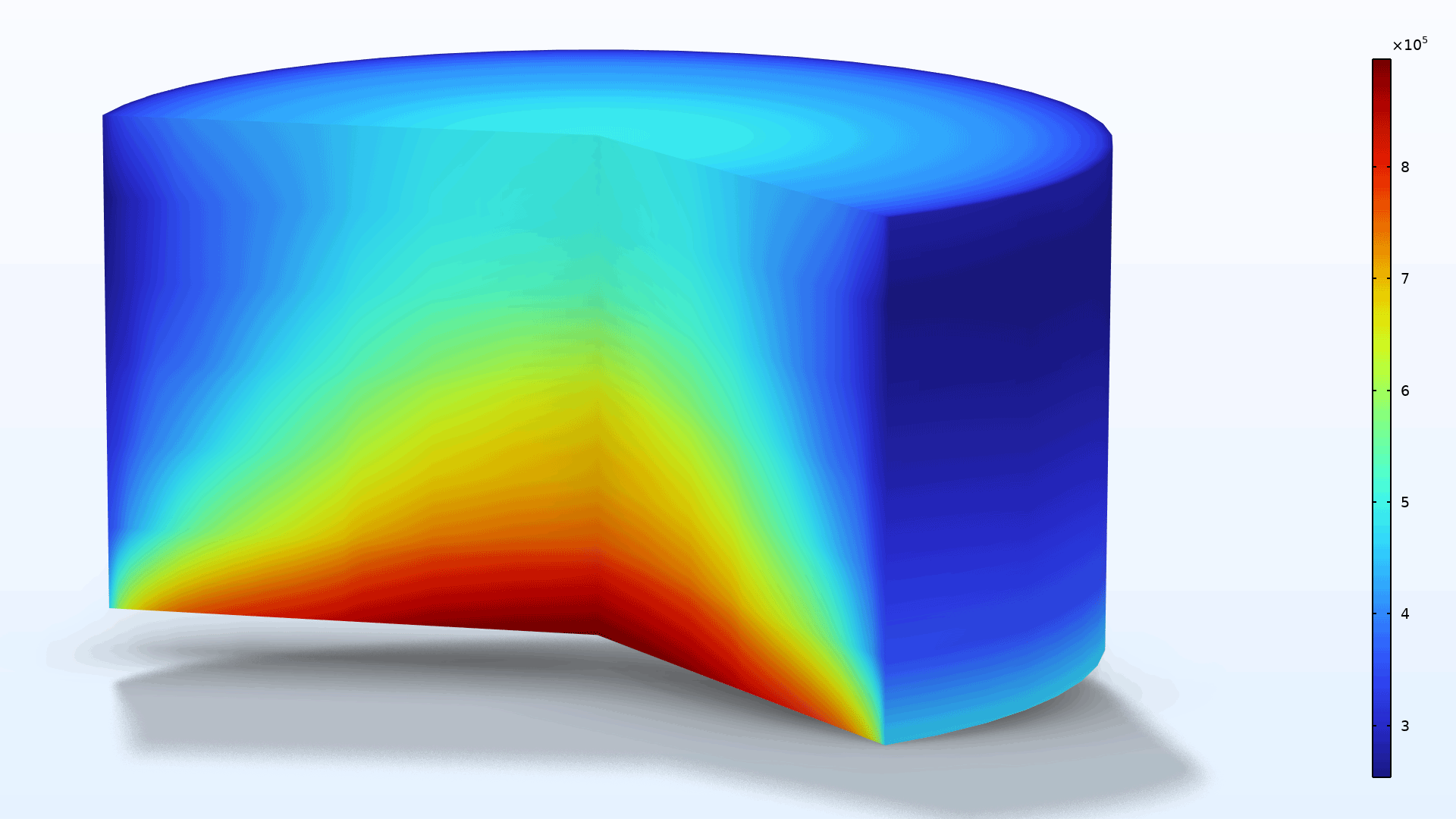support@comsol.com
Heat Transfer Module Updates
For users of the Heat Transfer Module, COMSOL Multiphysics® version 6.2 includes the Menter shear stress transport (SST) turbulence model, improved functionality and performance for orbital thermal loads and surface-to-surface radiation, and a new Thermal Connection feature. Read about these updates and more below.
SST Turbulence Model Added to the Heat Transfer Module
The list of turbulence models available in the Heat Transfer Module has been extended with the addition of the Menter shear stress transport (SST) turbulence model. It combines the accuracy of the k-ω model and the robustness of the k-ε model and is suitable for many external flow cases and internal flows with sudden expansions. You can see this new addition in the Nonisothermal Turbulent Flow over a Flat Plate tutorial model.
Improved Computational Performance for Orbital Thermal Loads and Surface-to-Surface Radiation
The evaluation of the heat flux of a source at infinity is now avoided on elements with zero or extremely small ambient view factors, for example, in a closed cavity. In the Surface-to-Surface Radiation interface, this applies to the External Radiation Source feature when the Source position is set to Infinite distance. In the Orbital Thermal Loads interface, it applies to both the Sun Properties feature and the Planet Properties feature since they can be considered as infinite distance sources. This functionality results in a decrease of the CPU time and memory requirements, particularly when used with the hemicube method. The gains increase with the number of external sources at infinite distance and interior mesh elements.
In the Surface-to-Surface Radiation and Orbital Thermal Loads interfaces, a new Lower integration order for irradiation option is available with the Hemicube algorithm in 3D and 2D. This option reduces the integration order and therefore the number of evaluations for mutual and external irradiation. This speeds up computation while having a minimal effect on results.
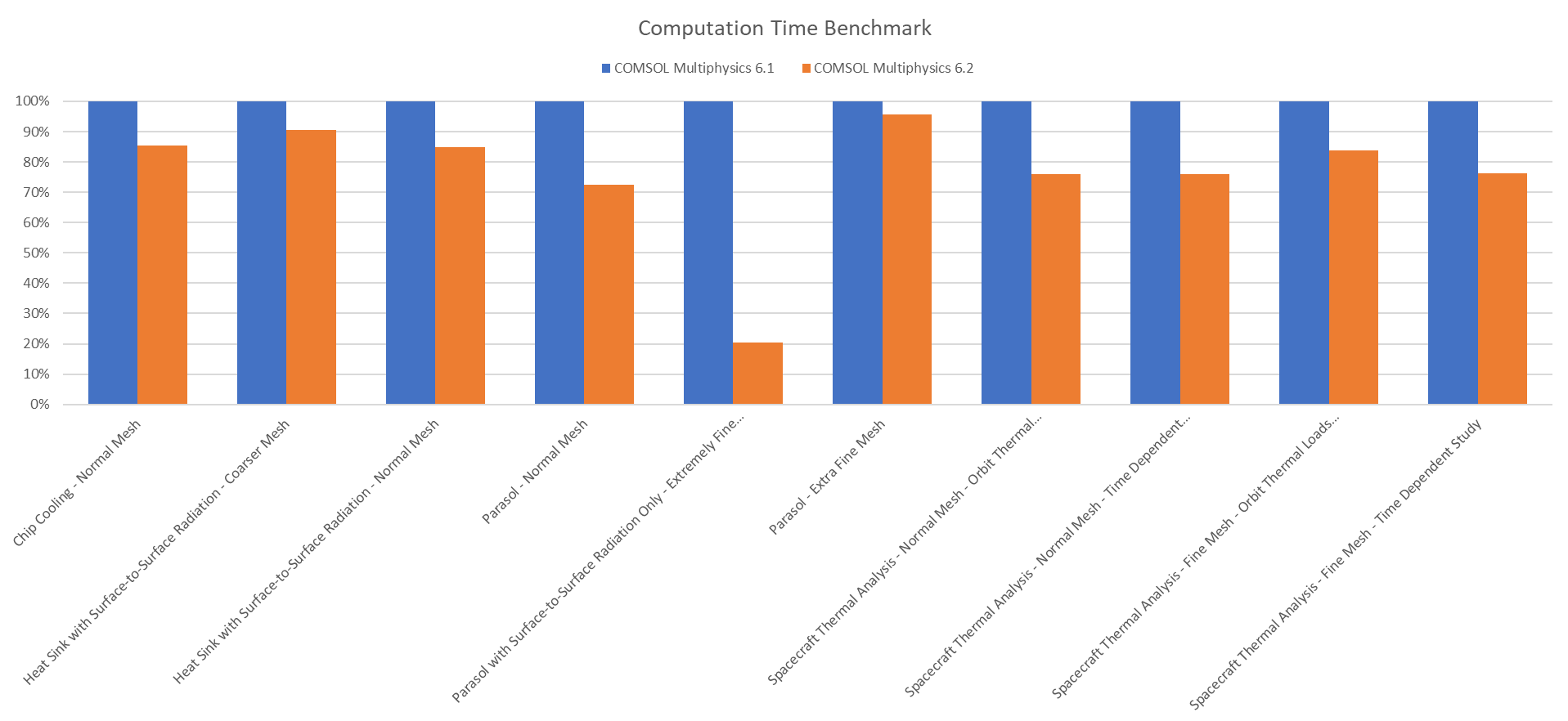
Orbital Thermal Loads
The Orbital Thermal Loads interface no longer requires an extra Events interface. The Generate Events Interface feature has been replaced by the new Events Timeline feature, which includes built-in event handling. The use of the Orbital Thermal Loads interface is now simplified thanks to this feature. View this update in the following models:
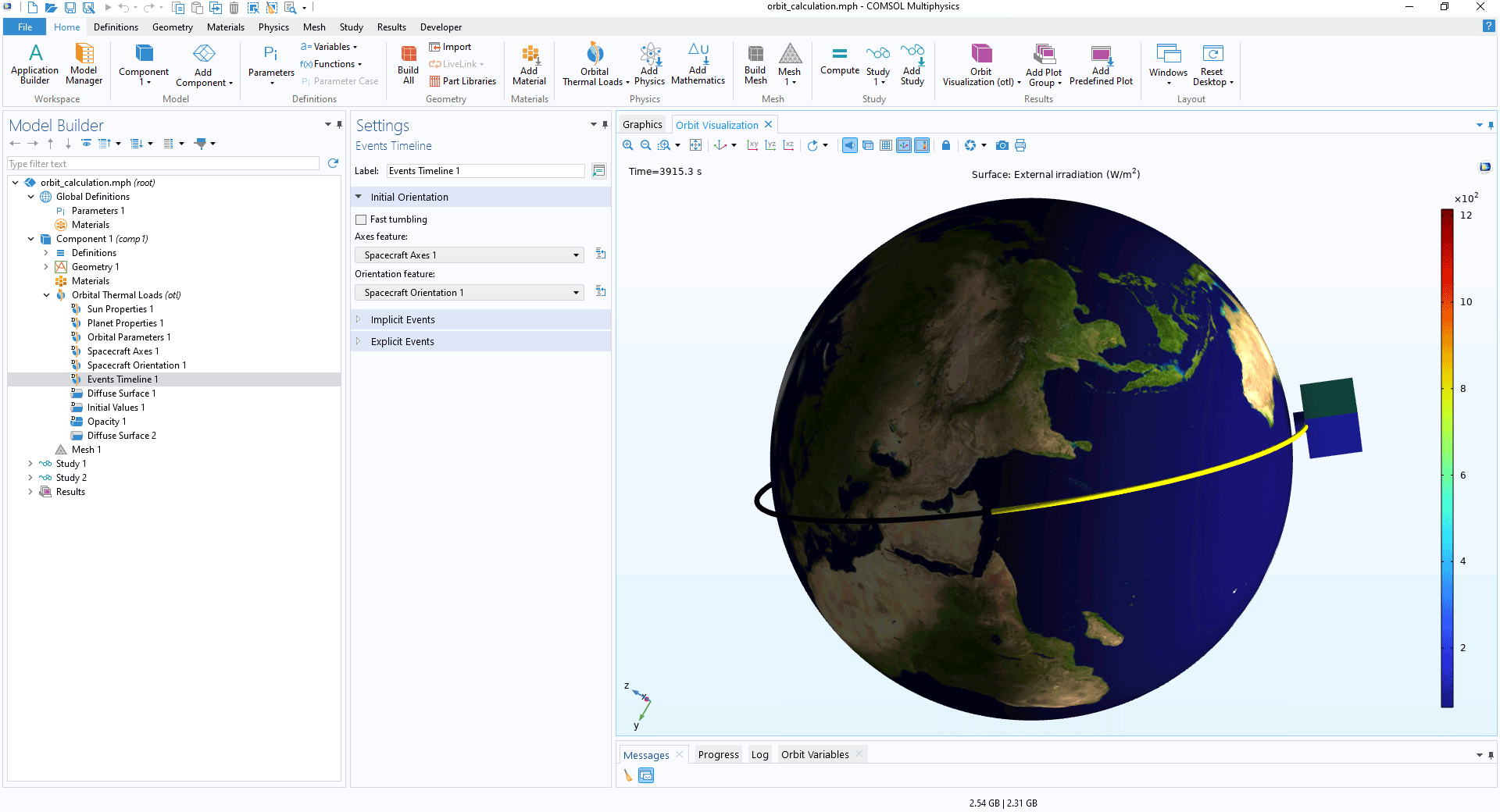
Discrete Ordinates Method in 2D Axisymmetry
In the Radiation in Participating Media and Radiation in Absorbing-Scattering Media interfaces, the discrete ordinates method (DOM) is now also available for 2D axisymmetric configurations. Based on angular space discretization, it is the most general method for solving the radiation transfer equation. The new Isotropic Scattering in a Cylindrical Furnace, Benchmark 1 and Isotropic Scattering in a Cylindrical Furnace, Benchmark 2 tutorial models showcase this new update.
Thermal Connection
The new Thermal Connection feature, available in the interfaces for heat transfer, is designed to connect two boundary selections by a thermal resistor, thermal capacitor, or Lumped Thermal System interface. This feature can greatly simplify the setup of complex models by replacing parts of the model with equivalent circuit elements representing a thermal connection between faces. In simple cases where there is a thermal resistor or thermal capacitor between two boundary selections, the Thermal Connection feature removes the need to add a separate Lumped Thermal System interface to connect the boundary selections. For more advanced thermal interactions, the Thermal Connection feature can be connected to a separate Lumped Thermal System interface, with which any lumped thermal system can be set up. The Lumped Composite Thermal Barrier tutorial model demonstrates this feature.
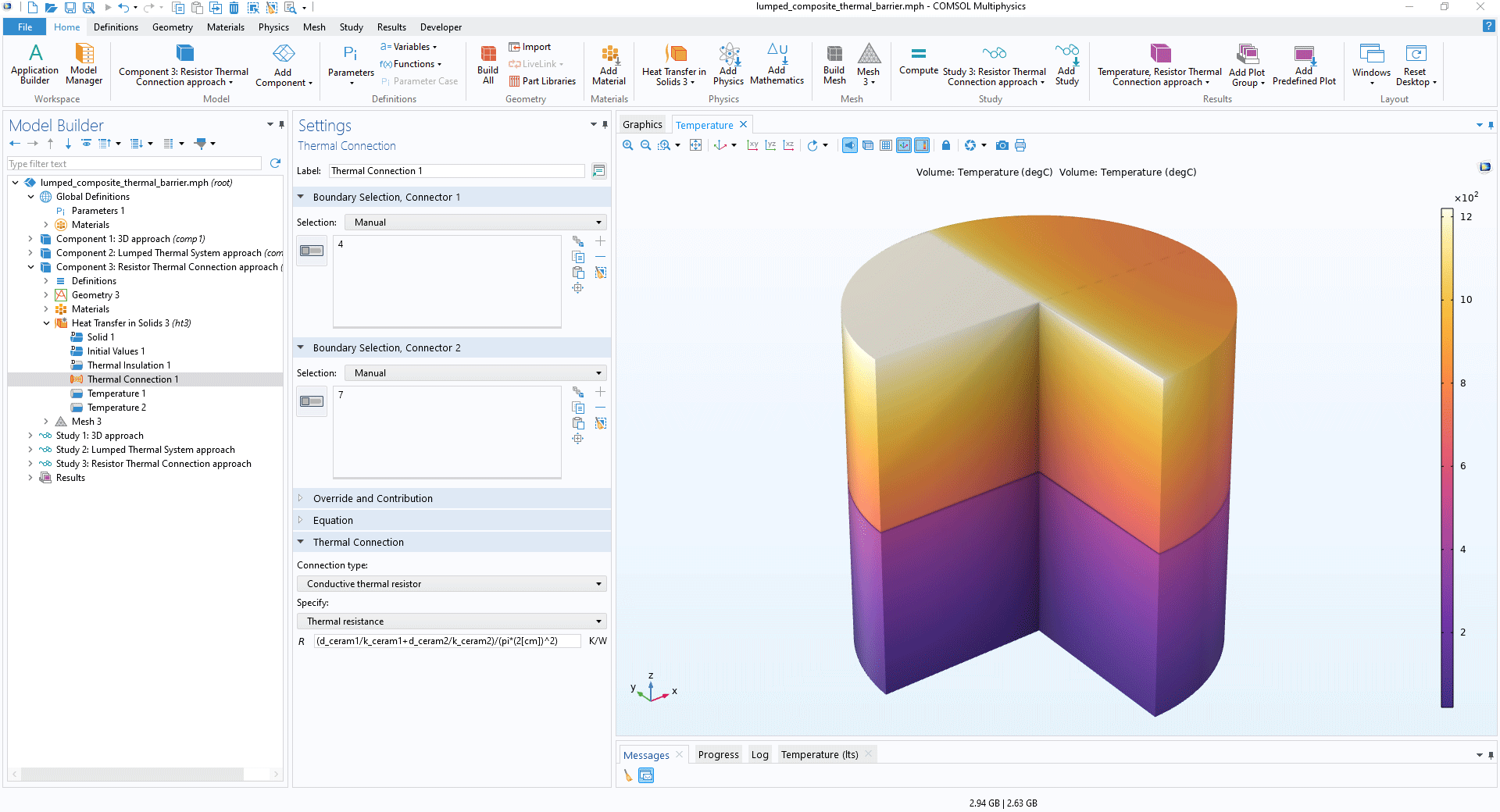
Thermal Insulation on Edges
A new Thermal Insulation, Edge feature has been added to the Heat Transfer interfaces. It is designed to cancel the default continuity condition when two 3D objects are in contact along an edge or when 2D objects are in contact at a point, as shown in the Radiation in a Cavity tutorial model.
Surface-to-Surface Radiation and Orbital Thermal Loads Improvements
There have been several improvements to the Surface-to-Surface Radiation and Orbital Thermal Loads interfaces. The Check consistency option in the features for the hemicube and ray-shooting methods has been updated to account for external radiation sources at finite or infinite distances. It is now also possible to set the opacity, layer opacity, and radiation direction for all bands from one input when the User defined for all bands option is selected, regardless of the number of spectral bands. This option can be used if the transparency or opacity properties of the material are not wavelength dependent. The symbols for radiation directions are now displayed on boundaries where the opacity is the same for all wavelengths. Additionally, a new Trajectory Following Visualization predefined plot can be used to visualize the trajectory of a spacecraft from its own point of view, as shown in the Orbit Calculation tutorial model.
Default and Predefined Plots
Default plots have been reworked for all interfaces in the Heat Transfer Module, and many new predefined plots are now available depending on the physics interfaces and features present in the study. As an example, the Nonisothermal Flow multiphysics coupling now generates a new default plot that shows the temperature field in solid and fluid domains as well as the fluid flow. Many tutorial models in the Application Gallery include this new update, such as the Electronic Chip Cooling tutorial model.
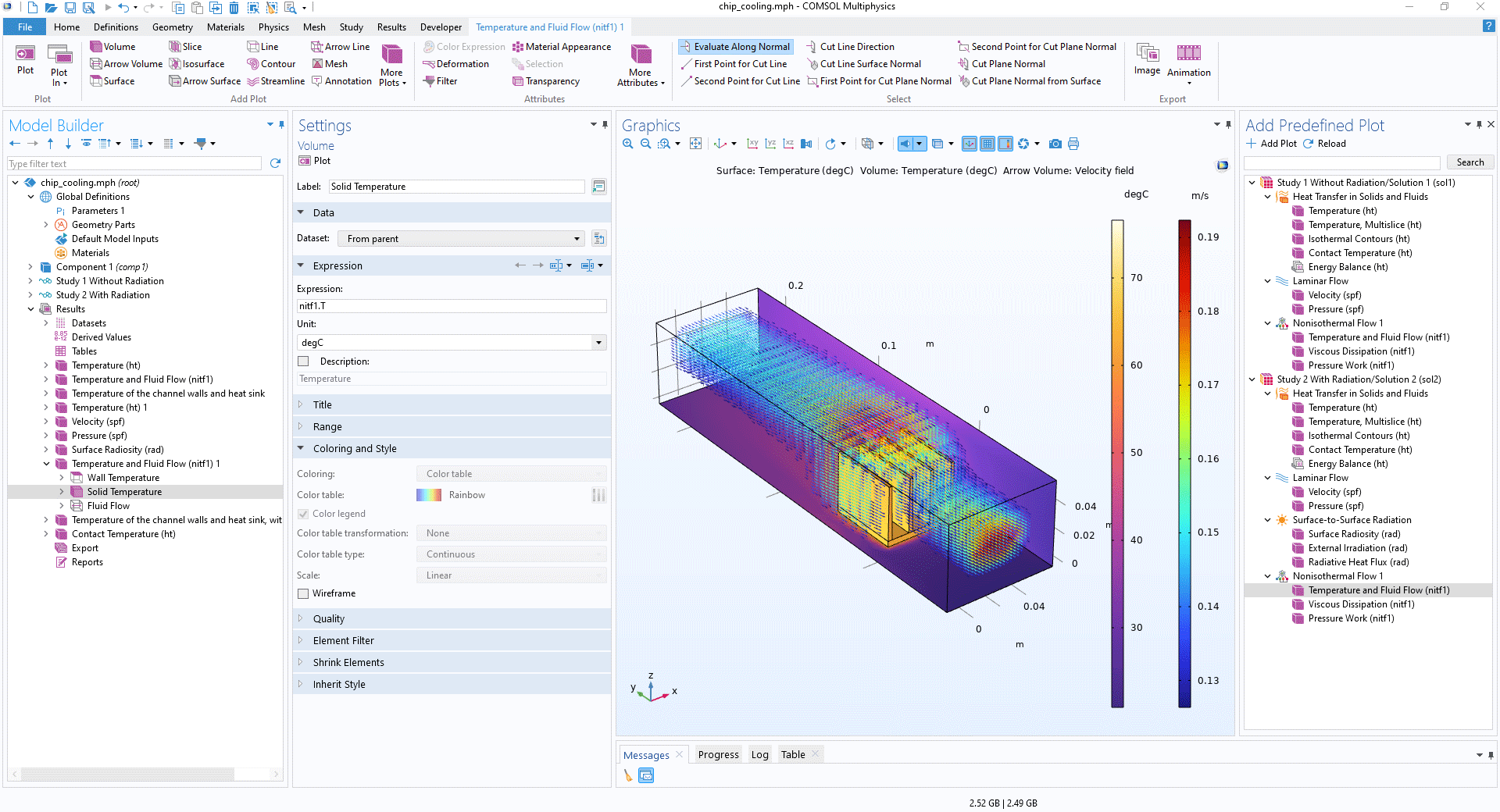
Visualization Tools for Wavelength-Dependent Properties
There are new functions and predefined plots that have been introduced in all interfaces that are relative to radiation and have wavelength-dependent material properties. These new plots can be used to easily visualize both the continuous wavelength dependency of properties and the band-averaged values used in the computation. The Greenhouse Effect tutorial model showcases this new feature.
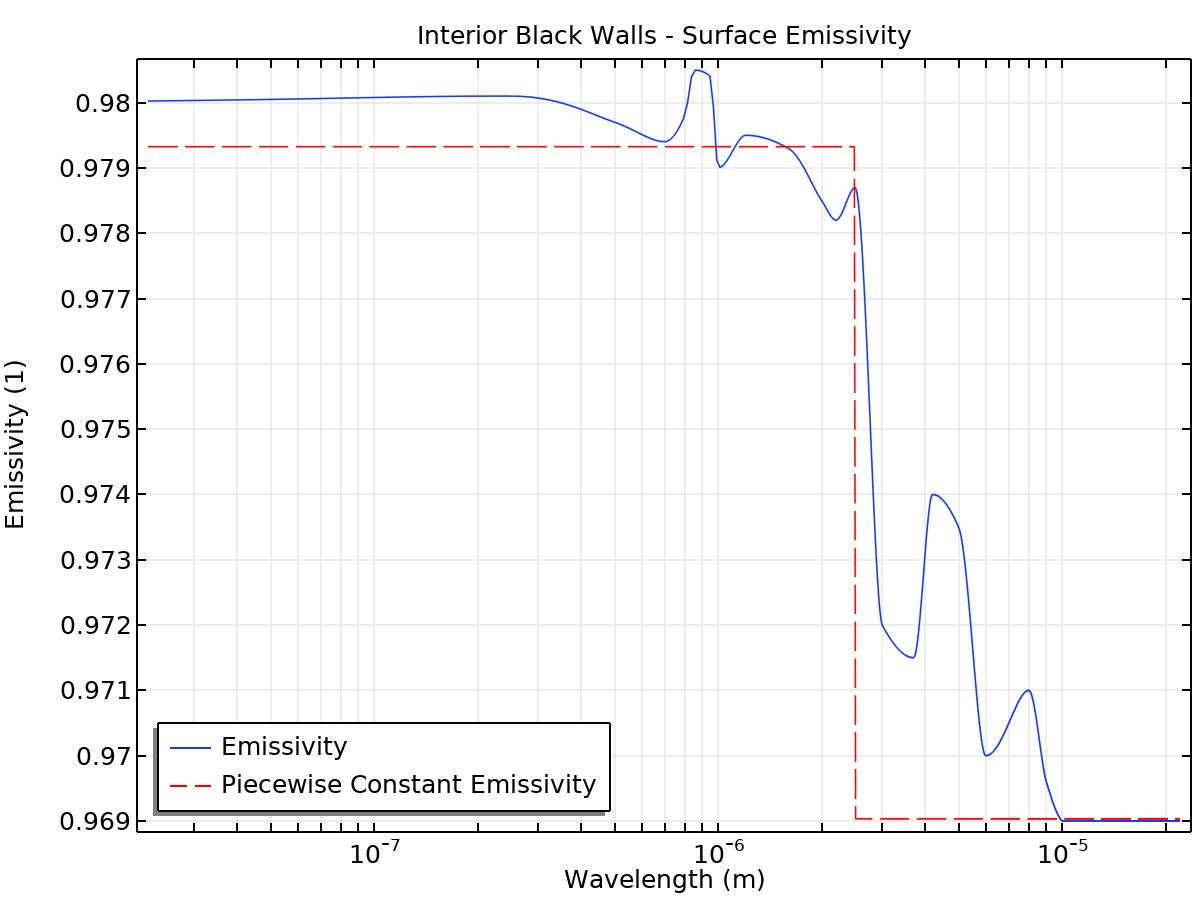
Nonisothermal Flow Improvements
The High viscous dissipation at wall thermal wall function, available in the Nonisothermal Flow coupling, has been updated to automatically calculate the critical wall distance. The critical wall distance, which depends on turbulence parameters, gives the location of the switch between the linear and logarithmic behaviors in the boundary layer. This improves the accuracy of the viscous heat flux calculation when the thermal wall function is set with nondefault turbulence parameters. You can see this improvement in the Zero Pressure Gradient 2D Flat Plate tutorial model.
Heat and Moisture Transport in Anisotropic Porous Media
The material property features for the vapor permeability and moisture diffusivity of building materials now support anisotropic properties. It can be especially useful to model multiple layers with different material properties as a single homogenous domain, as shown in the new Anisotropic Hygroscopic Porous Medium tutorial model.
New Option for Weather Station Selection
In the Ambient Properties node, a new Around location option has been added for choosing a weather station based on GPS coordinates. Once the latitude and longitude of a specific location have been given, the feature displays the 100 nearest weather stations using the haversine formula. This simplifies the selection of the closest weather station when a location does not exactly correspond to an existing station. The Condensation Risk in a Wood-Frame Wall tutorial model demonstrates this new feature.
Thin Moisture Barrier on Exterior Boundaries
The Thin Moisture Barrier feature in the Moisture Transport interfaces has been extended to be applicable to exterior boundaries. Typical applications for this feature include exterior vapor barriers or coatings. You can see this update in the new Thin Vapor Barrier tutorial model.
New Options for Thermal Contact Pair Feature
In the interfaces for heat transfer, the Pairs boundary condition for Thermal Contact, which is used when modeling with CAD assemblies, has new options to specify the Equivalent thin resistive layer contact model feature. It is now possible to specify Total resistance or Total conductance for the thermal contact. The overall resistance or conductance of the area in thermal contact is thereby defined.
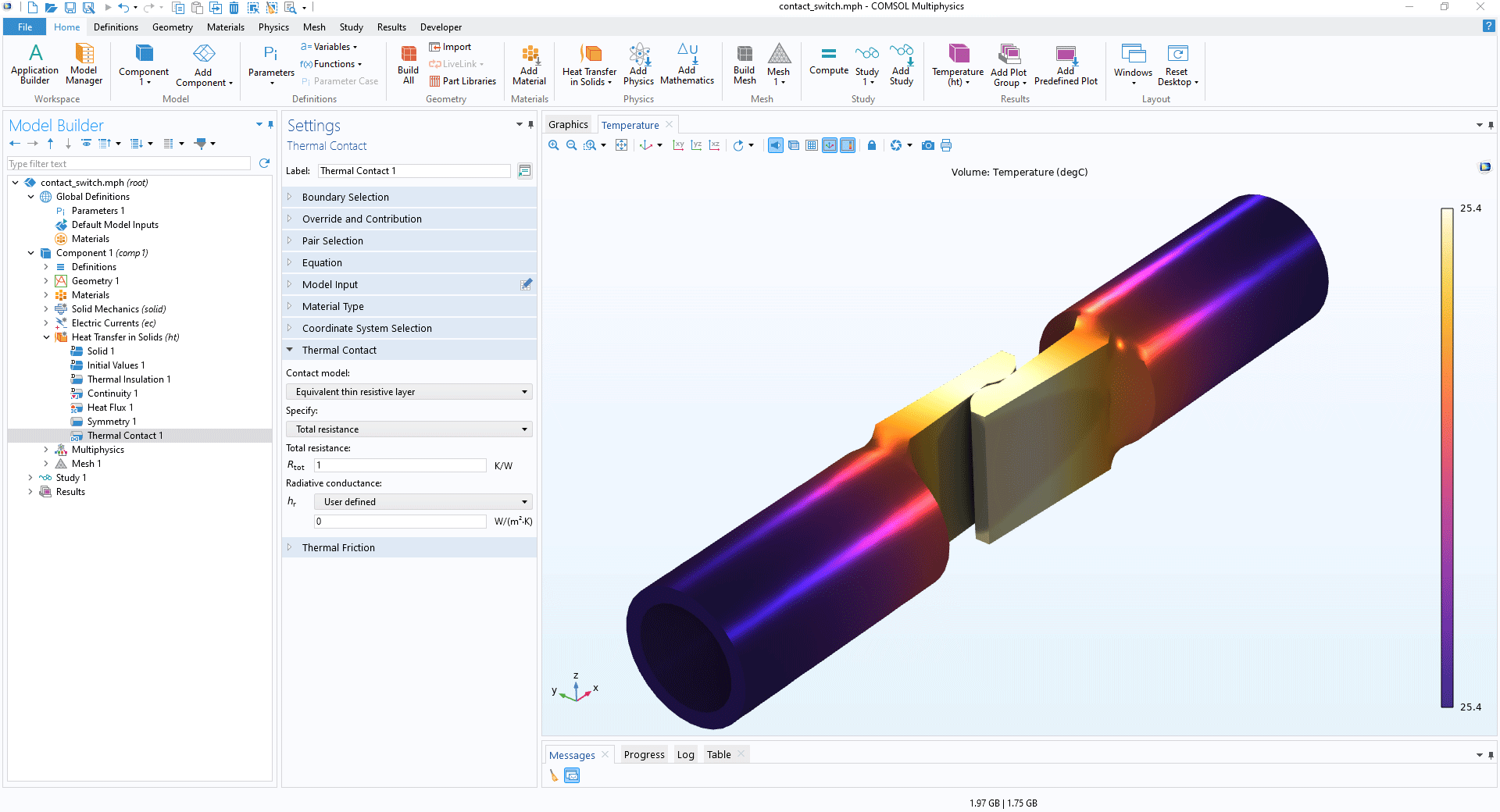
New Tutorial Models
COMSOL Multiphysics® version 6.2 brings the following new tutorial models to the Heat Transfer Module.
Thin Vapor Barrier
Anisotropic Hygroscopic Porous Medium
Isotropic Scattering in a Cylindrical Furnace, Benchmark 1
Isotropic Scattering in a Cylindrical Furnace, Benchmark 2